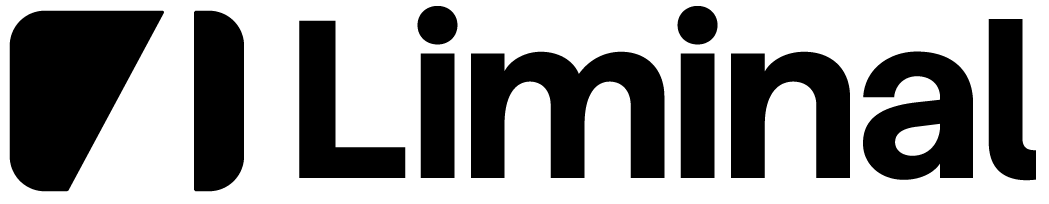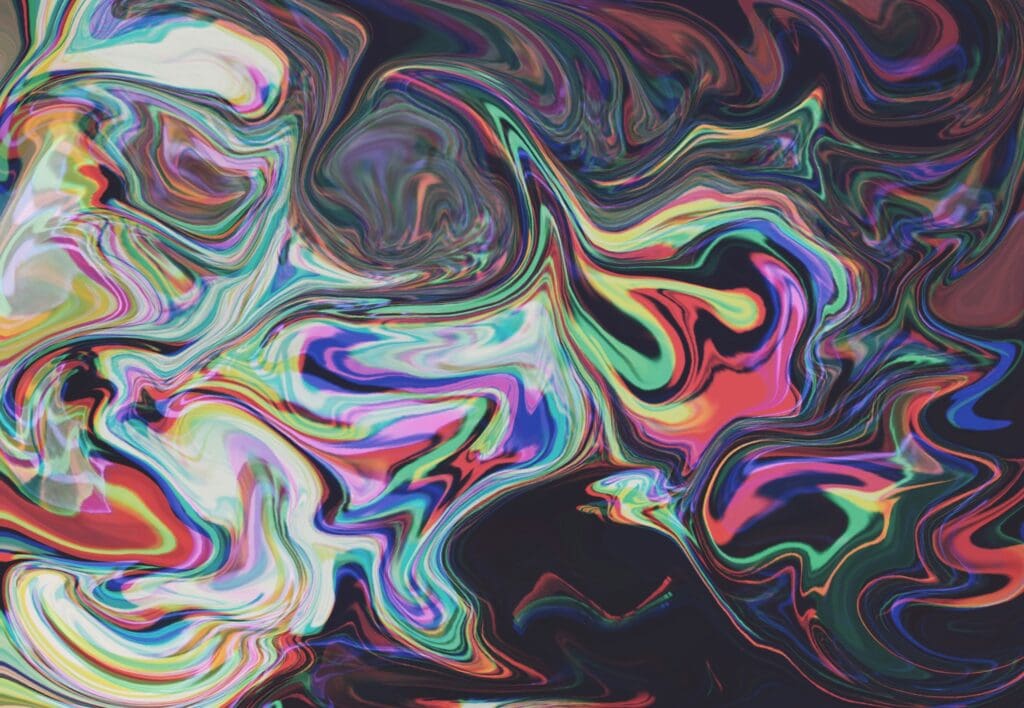We have created a simple resource to help you get control of your website’s technical details.
Download your copy of our Nonprofit Website Management Checklist today!
Our team has worked with nonprofit leaders for countless years, and one thing has remained consistent: Nonprofit leaders excel at solving the world’s most significant problems but often need help navigating the complexities of their web presence.
And honestly, they shouldn’t have to!
There are so many more important and urgent matters to deal with on a daily basis. At the same time, managing your nonprofit web presence is vital to its success.
Managing the technical aspects of a website-like securing a domain name, web hosting, integrating your email client, and understanding acronyms like DKIM, SSL, DMARC, SEO, and SPF-often feels unimportant. Yet, these elements are essential to your online presence and, by extension, your marketing, fundraising, and communication strategies.
Without a solid plan for managing the technical aspects of your website, your organization risks losing credibility, facing disruptions, or even going offline altogether.
Properly managing your web and email infrastructure is crucial. Yet, we know it can be technically intimidating, confusing, and exhausting.
We hope this resource helps you understand how your website, hosting, DNS, and other elements work together.
For day-to-day web presence management, we highly recommend partnering with an agency like Liminal. This way, you can focus on making a difference while we keep your website running smoothly.
Your Web Presence is Like a Renting An Apartment
Before diving into this analogy, we want to define some key terms and provide a big-picture overview. We understand there are many technical details to manage regarding your nonprofit’s website. That’s why we like to think of your web presence as renting an apartment-this may sound unusual, but I believe it will make things clearer!
Let’s take a look at the analogy.
How web hosting works
Web Hosting = Your Apartment Building

Your web hosting provider is the apartment complex where your website lives and gets its resources. Just like your apartment building offers land, a building, and utilities, a hosting provider ensures your site has a stable foundation, access to power (bandwidth), and utilities (server space).
Your Nonprofit Website
Your Website = Your Apartment

Your website is the apartment itself. It’s where you host visitors, guests, friends, and family. Just like there are many different types of apartments (rooms, locations, and styles), there are different ways to build a website (platforms, technologies, etc).
What is your domain name?
Your Domain Name = Your Apartment’s Street Address
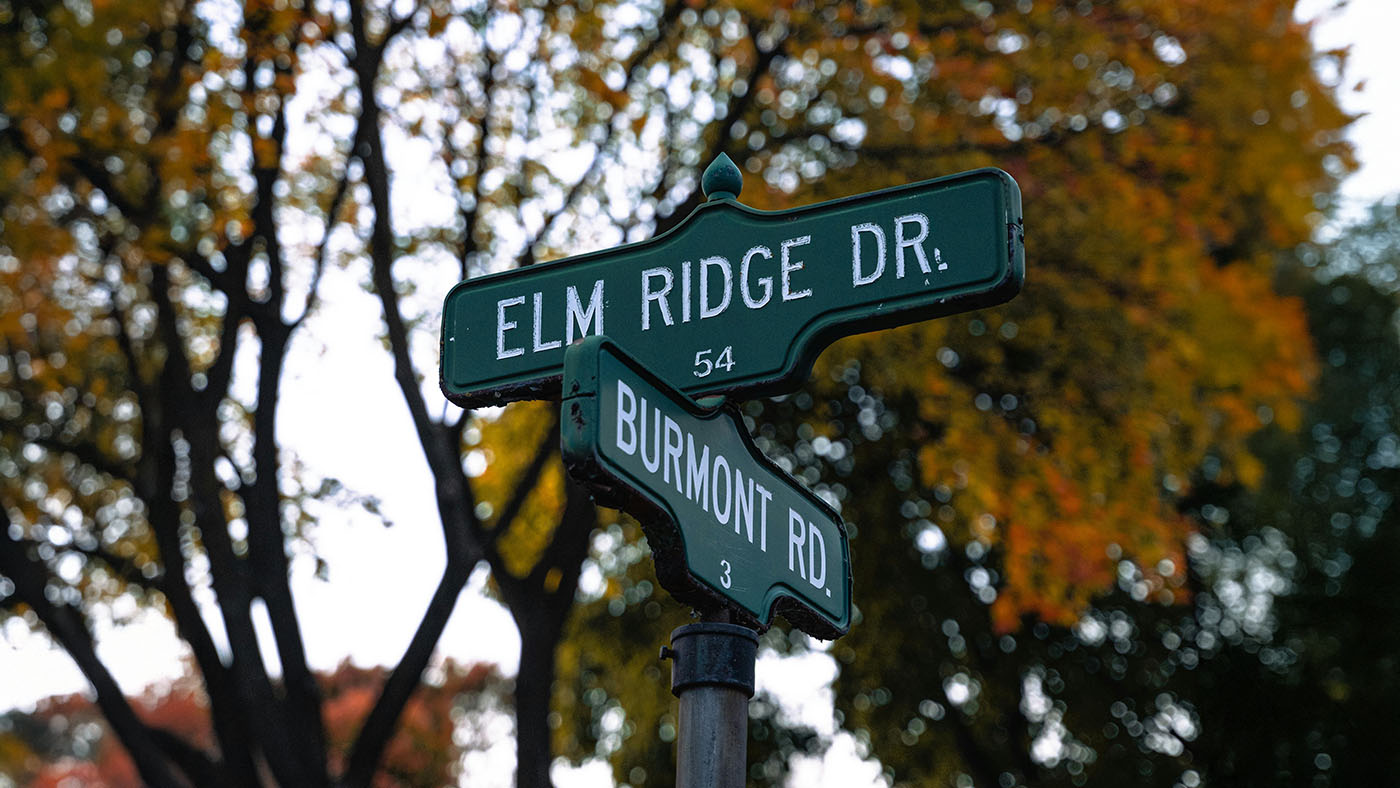
A domain name (like YourNonprofit.org) is the address where visitors find your website. When you search Google Maps, a home address directs people to your apartment’s exact location. In the same way, when you enter a URL into an internet browser like Google Chrome, users are directed (or mapped) straight to your website.
What is DNS?
DNS (Domain Name System) = Your Apartment’s GPS Coordinates

This is where things get more technical. Your website’s DNS directs your domain name to the server’s exact coordinates (IP address) so visitors can find your website. The IP address is a more technical means of locating your website, similar to how GPS coordinates are used to find the exact location of your apartment on the map. While these coordinates aren’t as helpful to consumers for everyday use, they are vital details to the technical mapping of your website.
What is an SSL Certificate?
SSL Certificate = Your Apartment’s Security Guard

An SSL certificate is like the security guard in the foyer of your apartment complex. In the same way apartment security keeps bad actors away from your residence, an SSL certificate keeps bots and users with malicious intent from attacking your website. It ensures that data between your website and visitors is encrypted and protected, preventing hackers from intercepting sensitive information. Without it, visitors might see a warning that your site is unsafe, which could deter donors or stakeholders from engaging with your organization.
What is UX and Design?
Website Design and User Experience (UX) = Your Apartment’s Design and Landscaping

The design and landscaping of your apartment complex affect its desirability and how inviting and functional it is for visitors. This design approach says (for better or worse) a lot about who you are-what you value ,and how you live in the world. Similarly, your website’s design and user experience tell visitors the most important things about who you are as an organization, what you value, and how you impact the world. Neglected website design and functionality can turn visitors away, just like a poorly designed home or overgrown yard might deter guests or leave a poor first impression.
What is a backup and recovery system?
Backup and Recovery Systems = Your Apartment’s Emergency Services

Your website needs reliable backup and recovery systems, just as your apartment needs emergency services for fires, break-ins, floods, or other disasters. A reliable backup ensures you can quickly restore your site and keep operations running smoothly if something goes wrong- like a server crash or a cyberattack.
What is a website administrator?
Website Administrator or Team = Your Apartment’s Landlord or Property Manager

A good property manager ensures everything in the building runs smoothly, addresses issues, and handles the maintenance of your building. In the digital world, this role is taken on by your website administrator, team, or agency. This management can be handled internally by an individual or team or an external partner. They manage updates, troubleshoot problems, and ensure that all aspects of your web presence-hosting, domains, content, and security-work together seamlessly.
The key takeaway here is that all elements of a healthy website are interconnected and essential. Just as an apartment complex relies on its interconnected parts, if any aspect of your website-whether it’s hosting, your domain, DNS, SSL certificate, or backups-fails, your nonprofit’s digital presence could crumble, making it harder to connect with your supporters.
Overwhelmed with keeping track of all these technical details? Download your copy of our Nonprofit Website Management Checklist.
Common Mistakes Nonprofits Make (and Some Solutions)
Let’s discuss some common mistakes nonprofit organizations make with their websites. Many nonprofits need help managing these elements effectively, often because they often need more time, expertise, and resources.
Here are some of the most common pitfalls when it comes to managing your web presence:
Registering the Domain With an Individual’s Account
Many nonprofit founders and leaders register their domain under a personal account instead of an organizational account. The domain name is then under the same account as this individual’s personal domain(s), making both domains vulnerable to others. Even more concerning, this approach creates ownership and continuity risks. If that person leaves the organization, it is difficult to access or transfer the domain when needed.
- Solution: Always register your domain in the organization’s name and manage it using a general organizational email address (e.g., admin@YourNonprofit.org) instead of a personal email address. If your domain is already registered in a personal account, set up a new account and transfer your organizational domains to that account.
Failing to Renew the Domain on Time
Forgetting to renew a domain can cause your website to go offline, disrupting operations and damaging your credibility. Worse, others can purchase expired domains, including bad actors who might use them maliciously.
- Solution: Set your domain to auto-renew and ensure your payment details are current. Regularly check your renewal settings and expiration date. Finally, make sure that the email address used to register the domain is monitored and checked regularly.
Not Cataloging Usernames and Passwords
By necessity, nonprofits rely on multiple platforms-domain registrars, hosting providers, and email clients-and failing to track the login credentials for these accounts can cause significant delays during emergencies or transitions. Far too often, when working with nonprofits, our team will reach out for domain name access, but the staff members will have no idea how to access the domain.
- Solution: Maintain a secure, centralized repository for all usernames and passwords, such as a password manager. Share access only with key team members to ensure continuity and security.
Mismanaging Delegated Access
Nonprofits often work with external agencies or contractors who need access to manage the domain. Sharing direct login credentials instead of using delegated access can compromise security.
- Solution: Do not give your usernames and passwords to anyone outside your organization. Instead, use the domain registrar’s delegated access feature to allow third parties limited access to your domain settings without sharing complete control.
Not Keeping Contact Information Updated
Domain registrars regularly send renewal notifications and other important updates to the contact email listed on the account. If this email is outdated or inaccessible, your organization may miss critical communications such as domain renewals and account or billing updates.
- Solution: Regularly update your domain’s contact information to ensure renewal alerts and notifications reach the right people. Domains require this to be done yearly and will email you at least once a year.
Underestimating the Importance of Domain Privacy
Domains without privacy protection expose your contact information (e.g., email, phone number) to the public via the WHOIS database, leading to spam, phishing attacks, or unwanted solicitations.
- Solution: Purchase domain privacy protection from your registrar to shield your contact details from public view.
Our Advice: Partner with Experts Who Understand Nonprofit Needs

Managing your nonprofit’s website, domain, and email client can be complex, especially when paired with the unique challenges of nonprofit fundraising and communication. Partnering with a reputable agency specializing in nonprofit work can ensure your digital presence seamlessly supports your mission.
More importantly, bringing in an outside partner to manage your website lets you focus on your mission and impacting your community.
Here’s what to look for when choosing a partner agency:
Expertise in Nonprofit Messaging and Fundraising
Nonprofits operate differently from businesses. Your website isn’t just an online brochure; it’s a primary resource for building relationships, raising funds, and inspiring action. A nonprofit-focused agency understands how to:
- Craft messaging that clearly communicates your mission and resonates with your target audience.
- Design donation pages that are easy to use and optimized for conversions.
- Integrate your website with fundraising platforms, CRMs, and email marketing tools to streamline donor management.
Holistic Approach to Website Development
An agency focused on nonprofit organizations can help ensure your website is designed to meet your current needs while preparing for future growth. This includes:
- Building scalable, secure, and easy-to-maintain websites that do not require outside long-term agency support.
- Incorporating accessibility standards (e.g., WCAG compliance) to reach all community members.
- Ensuring a seamless user experience on desktop and mobile devices.
Technical Expertise and Support
Agencies that understand nonprofits are well-versed in technical challenges you might face, such as:
- Configuring DNS and email settings for optimal reliability and deliverability.
- Setting up security protocols like SSL certificates and email authentication (SPF, DKIM, DMARC).
- Offering ongoing website maintenance, including updates and backups, so your team can focus on your mission.
Guidance on Best Practices
Beyond the technical details, a reputable agency can advise on:
- How to align your website with your marketing, fundraising, and communications goals.
- Strategies to effectively tell your story online to inspire current and prospective donors.
- SEO and analytics to help your nonprofit grow its digital reach and measure impact.
Ownership and Control of Key Assets
When partnering with an agency, ensure that your nonprofit retains ownership of its domain name and has full control over it. The domain should always be registered under your organization’s name and tied to a general organizational email address. This protects your digital identity and ensures continuity, even if your relationship with the agency changes. A True Partner in Your Mission
The right agency doesn’t just deliver a product; it becomes a partner in your mission. They will take the time to understand your organization’s goals, challenges, and audience, tailoring solutions that maximize your impact.
When selecting an agency, ask about their experience working with nonprofits, review case studies, and look for testimonials from similar organizations. Investing in a trusted partner pays off by ensuring your digital tools align with your nonprofit’s needs and future growth.
Why This Matters
Investing in these foundational systems isn’t just technical housekeeping; it’s a strategic decision to ensure your nonprofit can communicate effectively and build lasting relationships with its community.
Your nonprofit’s web presence is a lifeline to your audience. It enables you to connect with supporters, inspire action, and advance your mission. By proactively managing these elements and working with experts who understand your needs, you set up your organization to thrive in the digital age.
If you are looking for an agency to manage your website or online presence, book a free consultation with us today.
We like to think of your web presence as renting an apartment—this may sound unusual, but I believe it will make things clearer!
Never Miss an Insight
We send two emails a month, offering best practices and tip on managing your nonprofit brand.
Download Your Technical Website Management Checklist
We have created a simple guide to help you gather and organize your website's critical information for smooth, stress-free management.
Download this fillable or printable PDF today to begin taking control of your website's technical details.
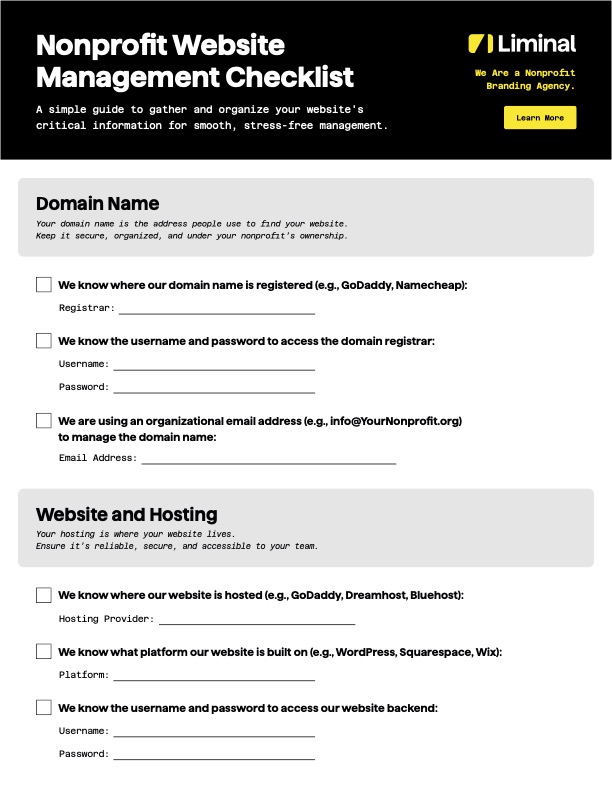
Do you need a stronger brand to scale your impact?
Starting with a strategic brand foundation, we help you elevate your credibility, engage a broader audience, and expand your impact in the world.